The new coding workshop, taking place at the Knox Street, NorthPark Centre, and Galleria Dallas locations, will offer students, families and educators opportunities to:
- Explore App Development: Participants ages 10 and up are invited to learn more about the growing field of computer science in a fun, welcoming environment.
- Get Access to Apple Creative Pros: Aspiring coders and their guardians can engage in interactive activities with team members using iPad and Swift Playgrounds.
- Become Part of the Larger Apple Education Community: Using the tips and tricks from these sessions, learners can personalize a sample app project that celebrates a place or tradition that’s important to them using the About Me playground.
We connected with the Apple team to learn more. Check out our conversation with them below and if you’d like to sign up for a session you can do so here: https://apple.co/coding-sessions
“Around the world, our stores are centers for community, where people of all ages are invited to discover the most innovative products, learn new skills, and explore their creative passions,” said Deirdre O’Brien, Apple’s senior vice president of Retail + People. “Whether you’re trying something new like coding, or looking for tips for getting started with a device, our free Today at Apple sessions offer something for everyone — and our talented team members are always here to support you.”
– Deidre O’Brien, Apple’s senior vice president of Retail + People
Why did Apple decide to launch this new workshop?
-
- Apple launched the new activity — Coding Lab for Kids: Code Your First App in celebration of Computer Science Education Week. The sessions launched on December 5, and are now part of Apple’s permanent rotating Today at Apple programming.
- Designed to inspire participants ages 10 and up to explore app development in a fun, welcoming environment, the new experience is the latest in Apple’s library of resources to help students, families, and educators launch their journeys in the growing field of computer science.

How long are these workshops?
-
- Sessions last for one hour.
How many people can participate in each session?
-
- Sessions can each accommodate up to 15 participants, accompanied by a parent or guardian.
- Schedules and registration become available online two weeks ahead of a session. You can find the complete schedule of all Today at Apple programs at a store near you at apple.com/today.
- Coding sessions are also eligible for Group Booking, which is a perfect way for organizations, school clubs, or friends to join a session together, accompanied by a guardian. Visit apple.com/today and find the Groups tab to learn more, select a store, and schedule a time that works best for you.
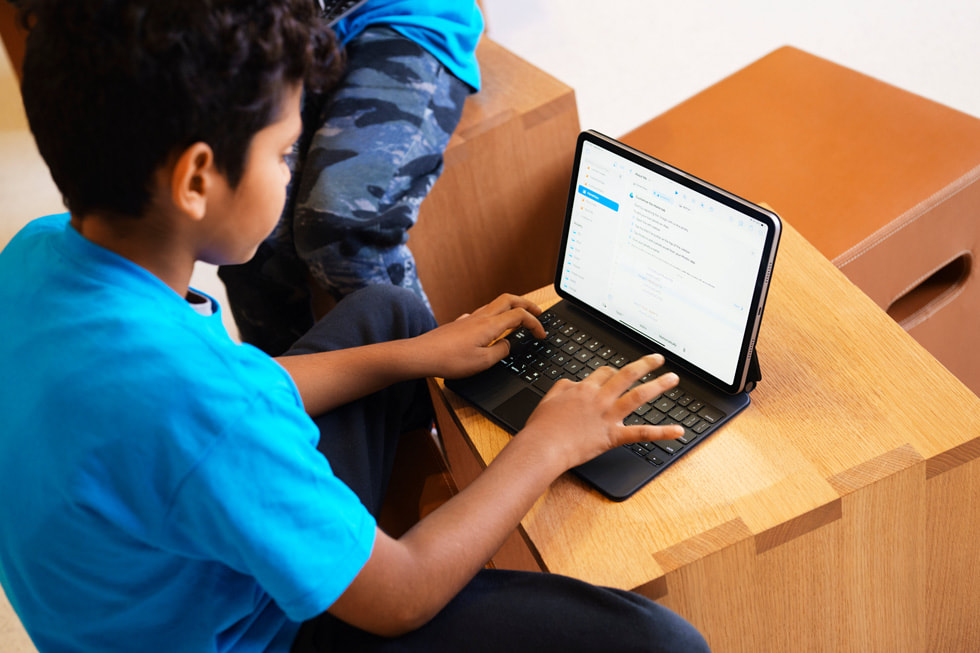
Can you walk us through what one of these sessions is like, what might be covered and what the participant will have learned or built by the end of a session?
-
- During the lab, Apple Creative Pros will lead aspiring coders and their guardians in an interactive activity using iPad and Swift Playgrounds — Apple’s fun and easy-to-use app that takes learners from their first line of code to their first app. Working in the About Me playground, participants will use SwiftUI and a new, real-time app preview to customize and bring their app to life with fun fonts, background colors, Memoji, and more.

If someone wants to start building their own apps, what resources are available to continue their learning after the sessions? Any in particular that you recommend
-
- Learners can continue exploring coding and app development on Swift Playgrounds — Apple’s fun and easy-to-use app that takes learners from their first line of code to their first app. Swift Playgrounds is available on iPad and Mac, and can be downloaded for free from the App Store: https://apps.apple.com/us/app/swift-playgrounds/id908519492
- For educators interested in introducing app development with Swift to their students, Apple created a companion guide for app building in Swift Playgrounds. Available in the Apple Education Community, the Celebrating You Educator Guide features a starter project using the About Me playground, in which learners personalize a sample app that celebrates a place or tradition that’s important to them. The guide can be applied to any subject in the classroom or can be used by campus coding clubs.
Thanks for your time and for investing in the next generation of innovators and leaders. For parents, students and others interested in learning more, please check out: https://apple.co/coding-sessions

